Image analysis
The LCI analysis software is located on two powerful servers which can be accessed from any computer:
- Multi-user remote desktop
- Single-user remote desktop
- The Single-user remote desktop is only accessed by one user at a time and is more powerful than the Multi-user remote desktop.
- The Imaris full licence and deconvolution software are only available on this remote desktop.
- There is a fee per hour for everyone and it must be booked in iLab.
- To gain access, see details here.
- Help with building your image analysis pipeline
- We work in close collaboration with the image analysis experts at the BioImage Informatics Facility. Please contact them if you need image analysis help.
- We have a service contract to help you build your image analysis pipeline when using IMARIS. Follow these instructions.
Multi-user remote desktop
Software available
- Imaris viewer
- NIS Element full licence: AI, visualization, High content data (JOBS), STORM, image analysis
- ImageJ/Fiji: image processing and visualization freeware
- Cell Profiler: 5D rendering and analysis freeware
- MatLab: custom-made analysis scripting
- Python: custom-made analysis scripting
- QPath: open source software for digital pathology and whole slide image analysis
- CTFire: analysis of polarization microscopy images freeware
- Omero: Data management freeware
- Ilastik: open source analysis software
- Napari: is a Python library for n-dimensional image visualisation, annotation, and analysis.
How to get access the Multi-user remote desktop
- If you do not have an active LCI membership, request access in iLab by choosing the option "Remote desktop Multi-User (Usage) ".
How to connect to the Multi-user remote desktop to analyse your data
To enter the server, do the following:
Windows users
- Open the Windows app called "Remote Desktop connection"
- Under Computer, type “lci-multiuser.user.ki.se”
- Under "Username", if you do not see your KI id, click Show options and enter ‘user\’ and your KI id
- Click Connect
- If you get a security message about connection to remote desktop, click Allow.
- Enter your KI password + OK
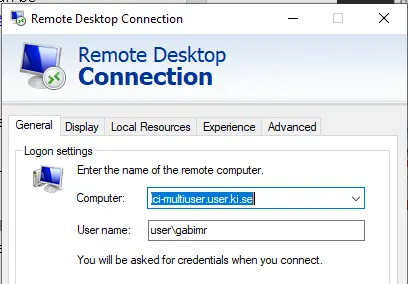
Mac users
Download the Remote Desktop app. Make sure to give us more instructions and screenshot if anything is missing for Mac.
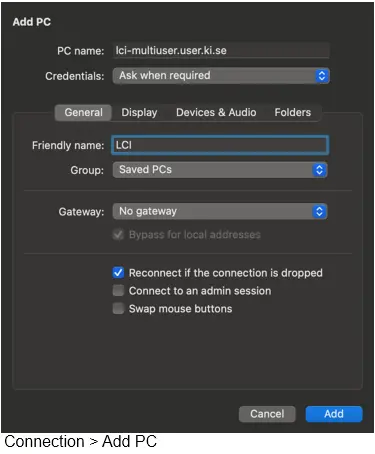
How to access your data and work on the server
- To access your data on the remote desktop, map your KI drive.
- You can save data on the desktop to run your analysis faster but delete them afterwards. All data are automatically deleted from the Remote Desktop when you log off/sign out.
- The Fiji shortcut on the desktop will be replaced by us by a fresh install without warning. Do not use it if you need to download plugins. To use Fiji with more Plugins, install your own Fiji in your KI drive.
- The servers are updated every third Tuesday of each month, between 05:30 and 07:00 so be sure that you do not have any analysis running at that time!
- There are two ways to close the remote desktop.
- The normal way is to log off/sign out. Click the Windows button and click your account name. Select “Sign Out”.
- If you have an on-going analysis and you want to keep using the remote desktop without being connected with your computer, close the remote desktop window without closing the software.
Single-user remote desktop
Software available
- Imaris full licence, ImarisFileConverter, ImarisViewer
- M2 Deconvolution
- NIS Element full licence: AI, visualization, including of High content data (JOBS), STORM and image analysis
- ImageJ/Fiji: image processing and visualization freeware
- Omero: Data management freeware
- CTFire: analysis of polarization microscopy images freeware
- QPath: open source software for digital pathology and whole slide image analysis
- Ilastik: open source analysis software
- Napari: is a Python library for n-dimensional image visualisation, annotation, and analysis.
How to get access to the Single-user remote desktop
- Make a request for access in iLab "Remote Desktop - Single-User (Usage) "
- Send a request to IDAC to get your login activated.
How to book the Single-user remote desktop and activate your booking
- Go to iLab and follow these instructions.
How to connect to the Single-user remote desktop to analyse your data
To access the Single-User Remote Desktop from outside KI premises, you need to be connected to the KI network via VPN.
Windows users
- Open the Windows app called Remote Desktop connection
- Under Computer, type “lci-singleuser.user.ki.se”
- Under Username, if you do not see your KI id, click Show options and enter "user\" and your KI-ID
- Click Connect
- If you get a security message about connection to remote desktop, click Allow.
- Enter your KI password + OK
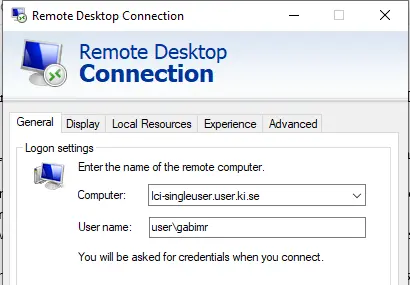
Mac users
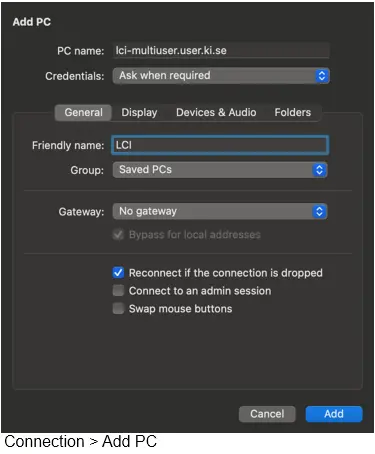
How to access your data and work on the server
- To access your data on the remote desktop, map your KI drive.
- You can save data on the desktop to run your analysis faster but delete them afterwards. All data are automatically deleted from the Remote Desktop when you log off/sign out.
- The Fiji shortcut on the desktop will be replaced by us by a fresh install without warning. Do not use it if you need to download plugins. To use Fiji with more Plugins, install your own Fiji in your KI drive.
- The servers are updated every third Tuesday of each month, between 05:30 and 07:00 so be sure that you do not have any analysis running at that time!
- There are two ways to close the remote desktop.
- The normal way is to log off/sign out. Click the Windows button and click your account name. Select “Sign Out”.
- If you have an on-going analysis and you want to keep using the remote desktop without being connected with your computer, close the remote desktop window without closing the software.
How to use Imaris
Imaris is an excellent software to visualize of 2D and 3D image data but also to analyse them and display the results in nice graphs.
The Live Cell Imaging Core Facility has a full Imaris licence on the Single-user remote desktop. We also have the Imaris File Converter and the free Imaris viewer which you can also download to your own computer.
- To access Imaris, follow the instructions to access the Single-user remote desktop (insert link).
- Watch these few introduction videos:
- Once you have booked and activated your booking and you have tried the basics, email the Imaris team (eusupport_imaris@andor.com) to request help to make your analysis pipeline. Inform them that you currently work with the Imaris software at the LCI facility at Karolinska Institutet and explain what you would like to do.
- If you encounter any issue, contact the LCI staff.
